Commenting on Branches
Share your feedback, suggestions, and more in comments on a branch.
Unlike most code review platforms, Pierre’s comments are character based, meaning you can select a whole line, multiple lines, or just part of a single line. To add a comment, start by making a selection of what you want to comment on.
Leave a comment
For both descriptions and code, click and drag on any text to trigger the review toolbar. The review toolbar contains two actions at this time: add a comment and add a reaction.
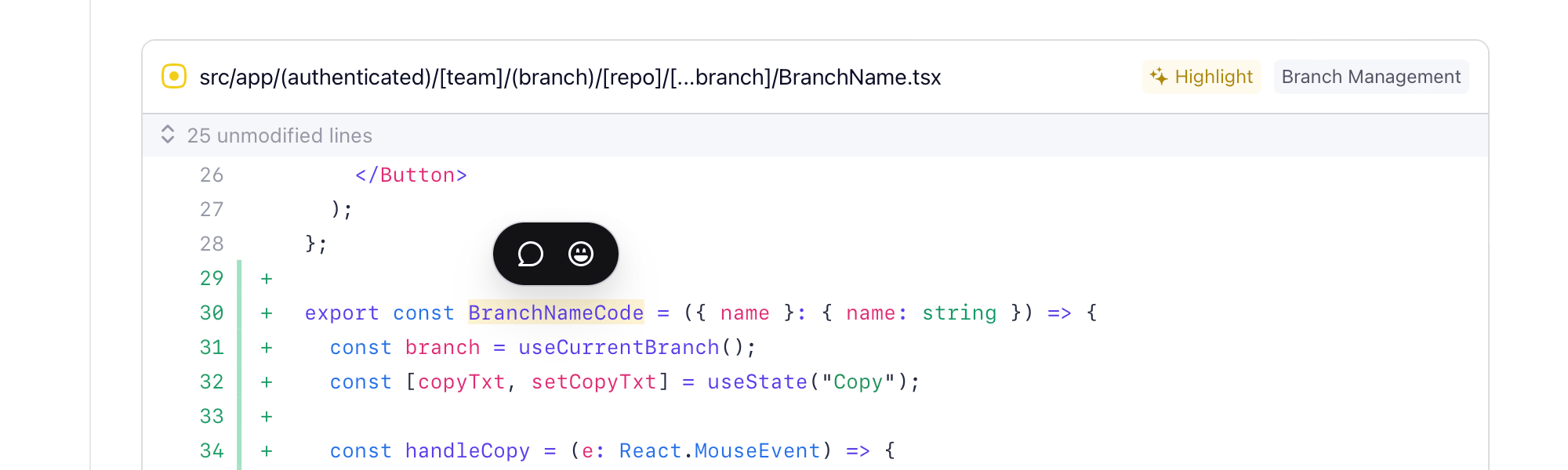
Click the comment icon to open the comment form. Comment forms on Pierre are like miniature editors, so feel free to type, drag-and-drop media, mention others, and more.
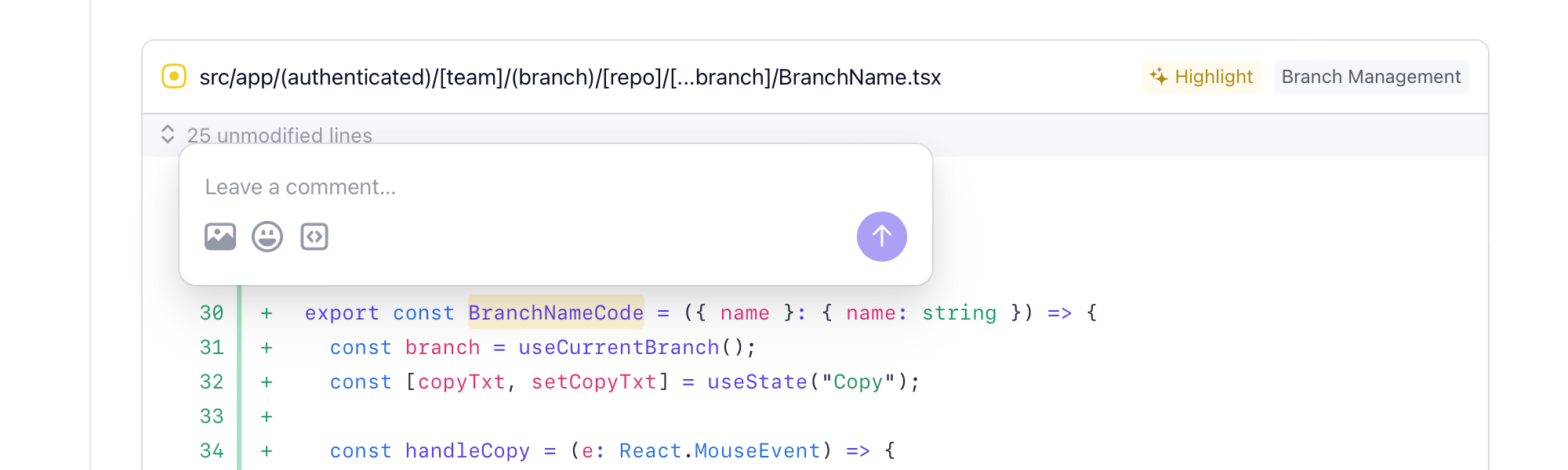
Once posted, a comment highlight and count will be added over the code or content you commented on. Down the left rail of the diff, you’ll also see an avatar of whoever commented. This makes it easy to scan down the page for things to pay attention to in your diff.
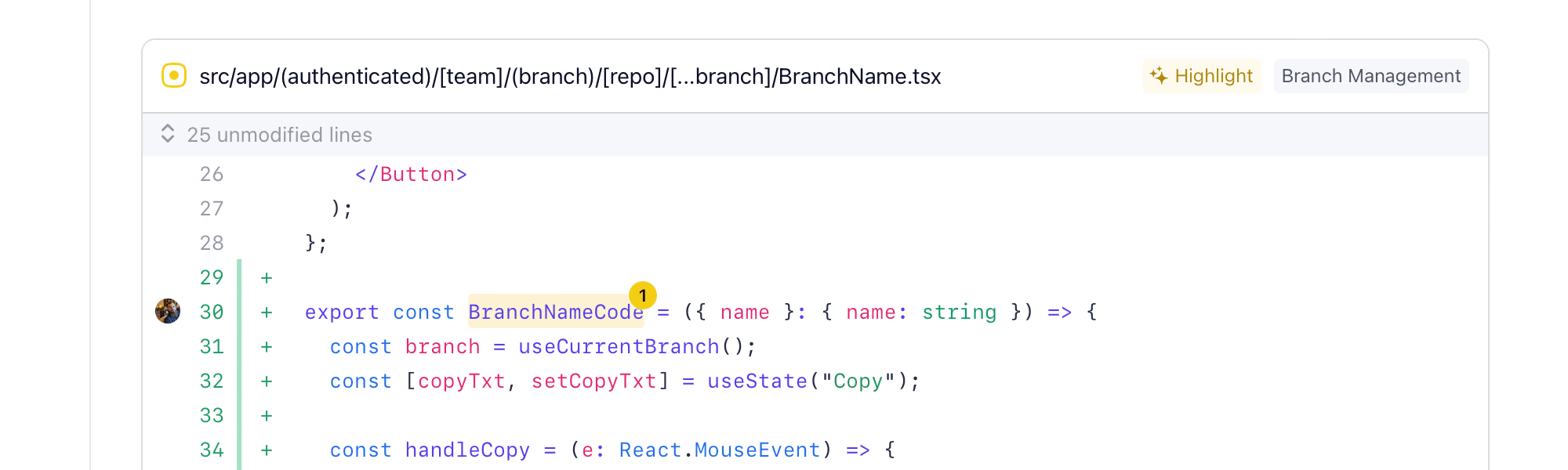
Comment Threads
Click on a comment to open the conversation in the right-hand sidebar.
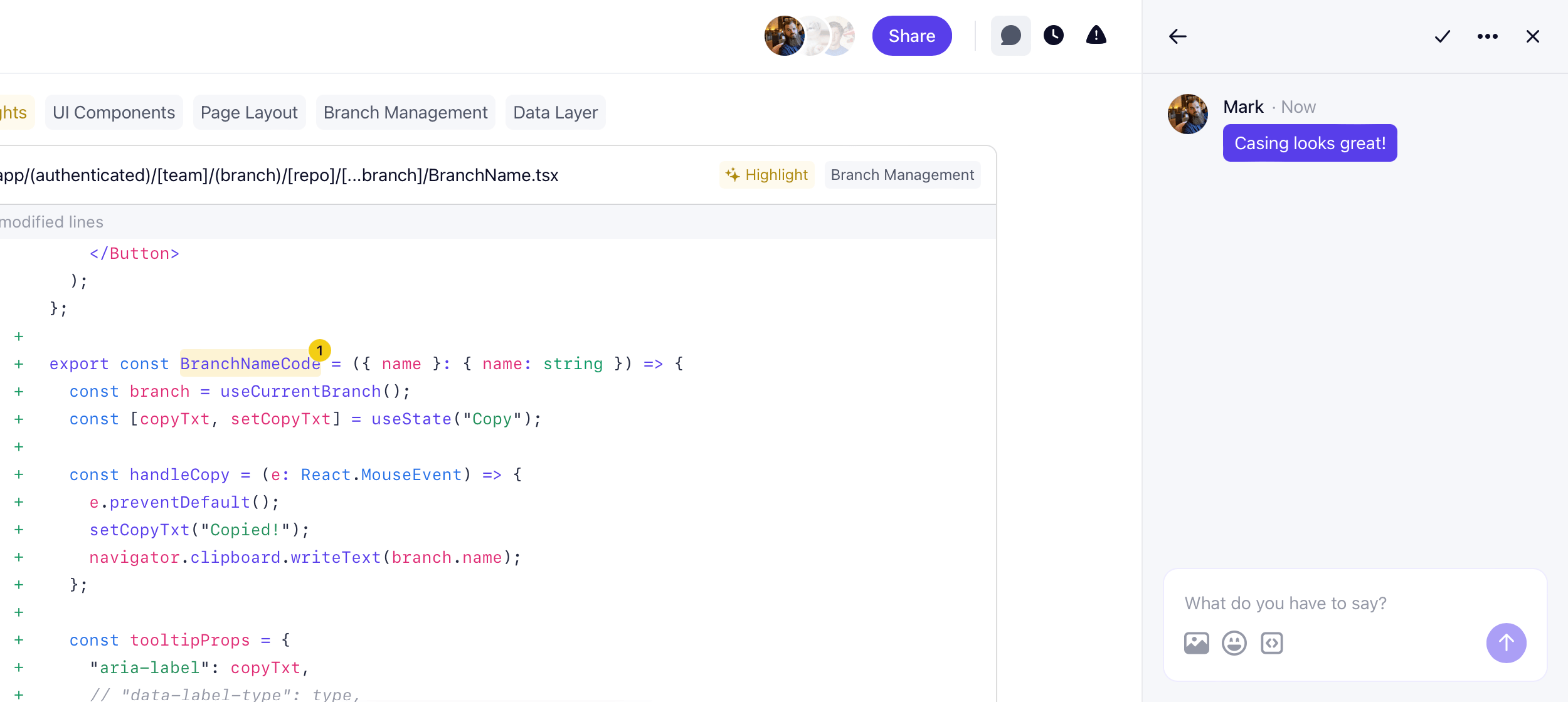
From here you can reply to anyone’s comment (until the thread is resolved).
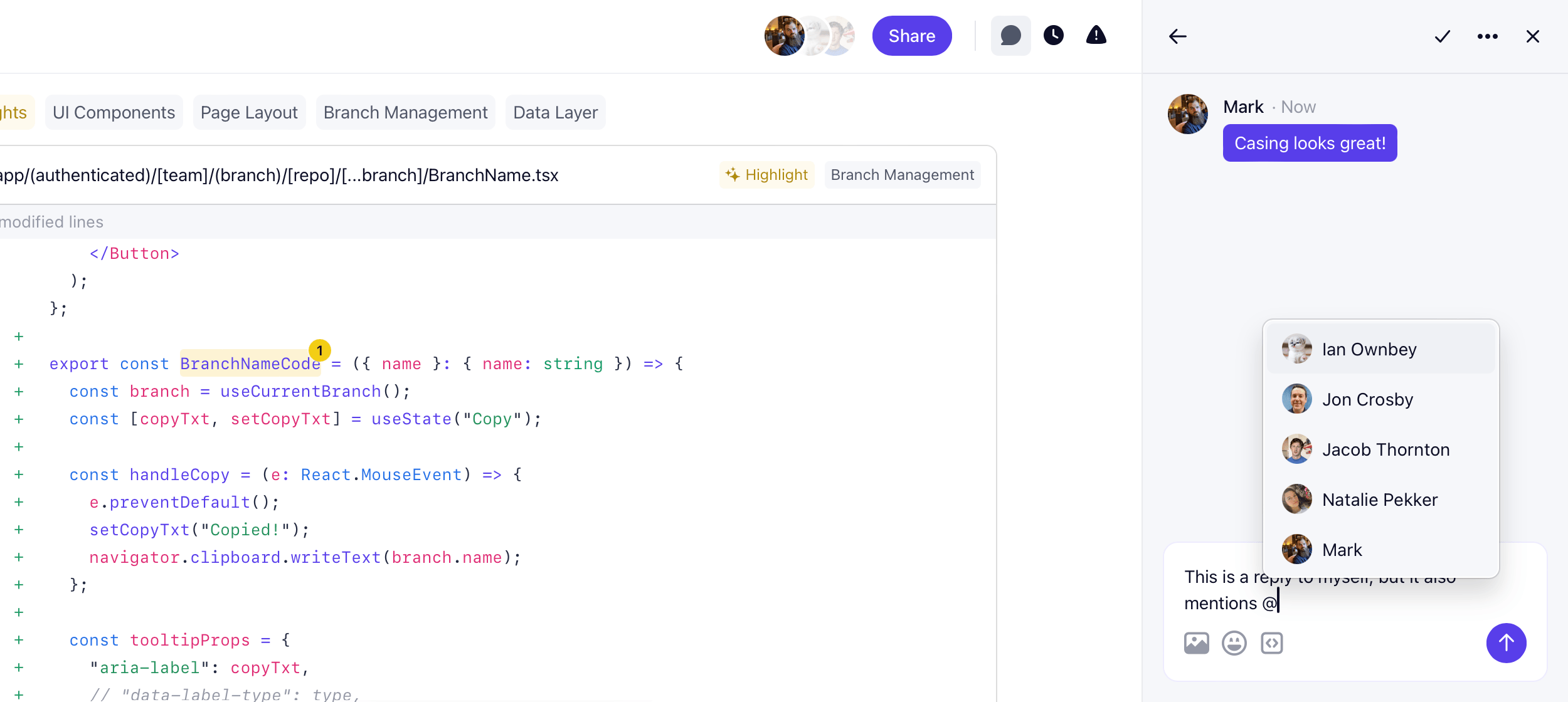
Additional replies will show up here as well.
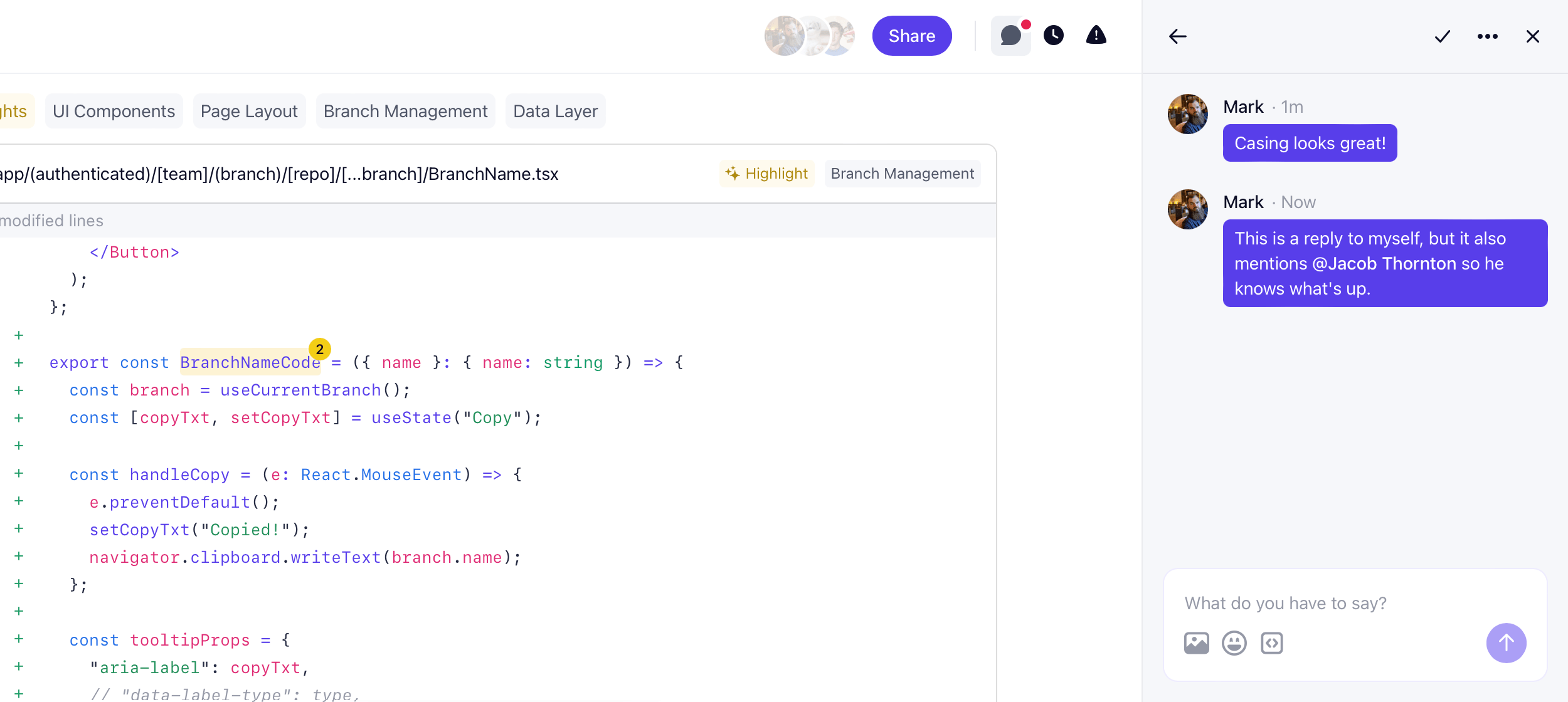
Resolve
You can resolve conversation threads by clicking the checkmark icon in the top right of the sidebar.

This hides the comments from the diff and removes it from the list of open conversations. You can always show resolved conversations by clicking on the Comments header and enabling the Show Resolved switch.
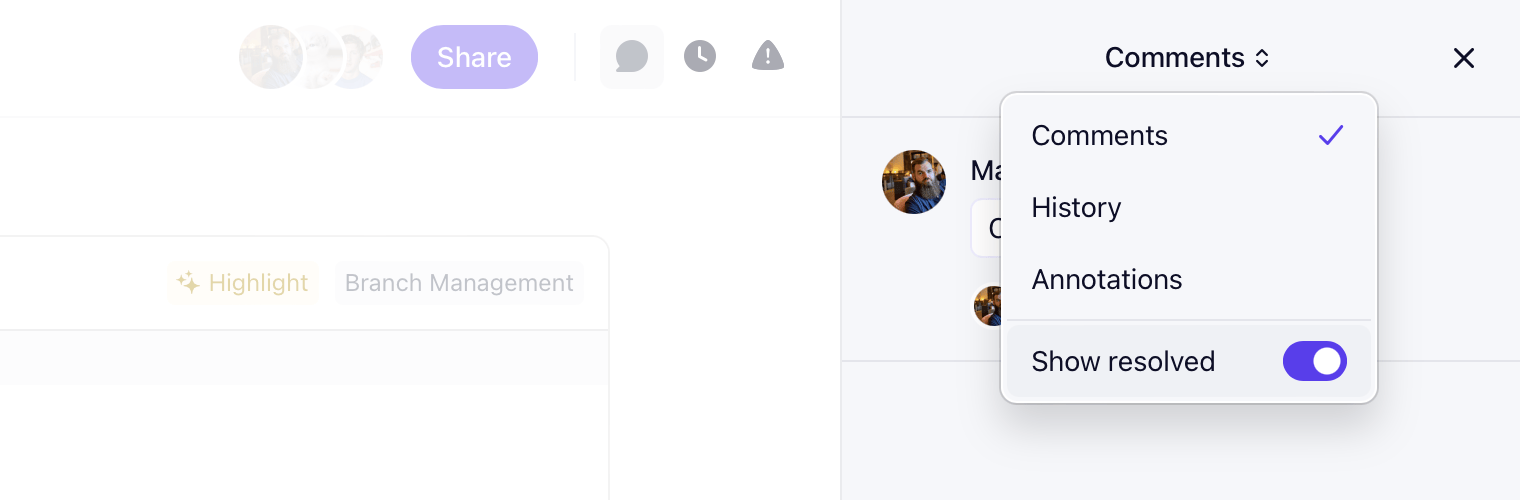
Pierre is the product engineering tool
Code hosting, review, docs, and CI. One place for product engineers and their teams to focus on what they do best—building products.
Join the WaitlistSkip the line! Join our Discord for early access